
To change Paypal item name from WooCommerce order, you’ll need to use a code snippet in your theme’s functions.php file or in a custom plugin. This involves modifying the item name sent to PayPal during the order process. Here’s how you can achieve this:
- Access Your Theme’s functions.php File or Create a Custom Plugin:
- Using functions.php: Log in to your WordPress admin dashboard, go to “Appearance” and then click on “Theme Editor”. Look for the “functions.php” file in the list of theme files.
- Creating a Custom Plugin: Alternatively, you can create a custom plugin by going to “Plugins” > “Add New” > “Upload Plugin” and uploading a plugin file that contains the code snippet.
- Add the Code Snippet: Insert the following code snippet into your theme’s functions.php file or your custom plugin:
function haimi_modify_paypal_item_name( $paypal_args, $order ) {
// Get the order ID and order object
$order_id = $order->get_id();
// Modify the item name here
$new_item_name = 'invoice'; //Your New Item Name
// Update the PayPal arguments
foreach ( $paypal_args['item_name'] as &$item_name ) {
$item_name = $new_item_name;
}
return $paypal_args;
}
add_filter( 'woocommerce_paypal_args', 'haimi_modify_paypal_item_name', 10, 2 );
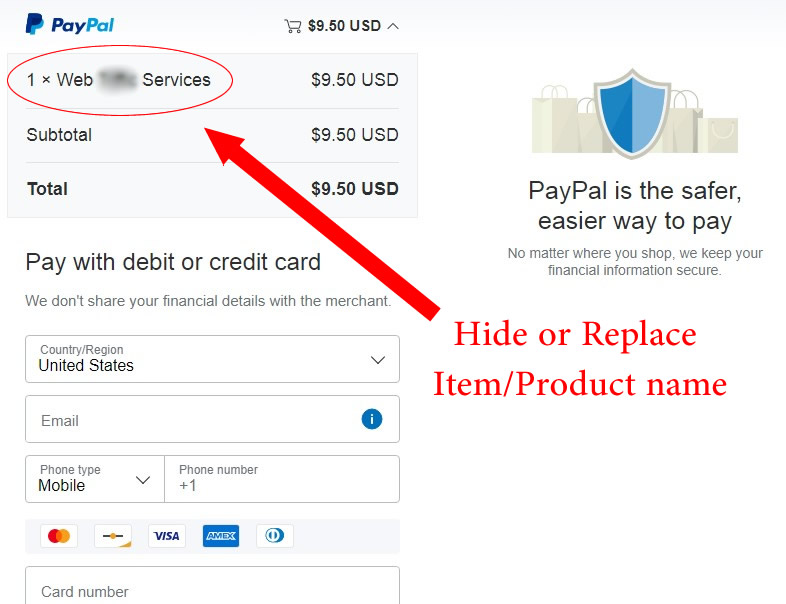
Replace 'Your New Item Name' with the desired item name you want to use.
- Save Changes: After making the change, click the “Update File” button to save the changes to your functions.php file or activate your custom plugin.
This code snippet hooks into the woocommerce_paypal_args filter and updates the item name sent to PayPal for each item in the order. This way, the PayPal transaction will display the modified item name.
Remember to test this change on a staging or development environment first to ensure it’s working as expected before implementing it on your live website. Additionally, make sure to consider using a child theme or custom plugin to avoid losing changes during theme updates.
What reason to change Paypal item name from WooCommerce order?
There could be various reasons why you might want to change the PayPal item name from WooCommerce orders:
- Clarity and Accuracy: The default item names sent to PayPal might be generated based on product titles or other factors. By customizing the item names, you can provide clearer and more accurate information to both customers and yourself when reviewing PayPal transactions. Change item when service like traffic and followers.
- Branding: Customizing the item names on PayPal transactions allows you to reinforce your brand identity and messaging. You can use more descriptive and brand-specific names that resonate with your customers.
- Consistency: If you have specific naming conventions or branding guidelines, changing the item names ensures consistency across different platforms and systems.
- Customer Recognition: Unique and meaningful item names can help customers easily recognize their purchased items on their PayPal transaction history, reducing confusion and improving their experience.
- Business Differentiation: Customized item names can help differentiate your products from competitors’ products in PayPal records.
- Reporting and Accounting: If you use PayPal transaction records for reporting and accounting purposes, customized item names can make it easier to categorize and track sales.
- Simplicity: Simplifying item names can help prevent potential issues with character limits or special characters that might cause problems in transaction records.
- Localization: Customizing item names allows you to tailor them to different languages or regions, enhancing the customer experience for international shoppers.
Overall, changing the PayPal item names from WooCommerce orders gives you more control over how your products are represented in PayPal transaction records and can contribute to a more consistent and polished customer experience.





